Manage videos together, set permissions for your team, and style players at scale so every video looks polished and consistent.
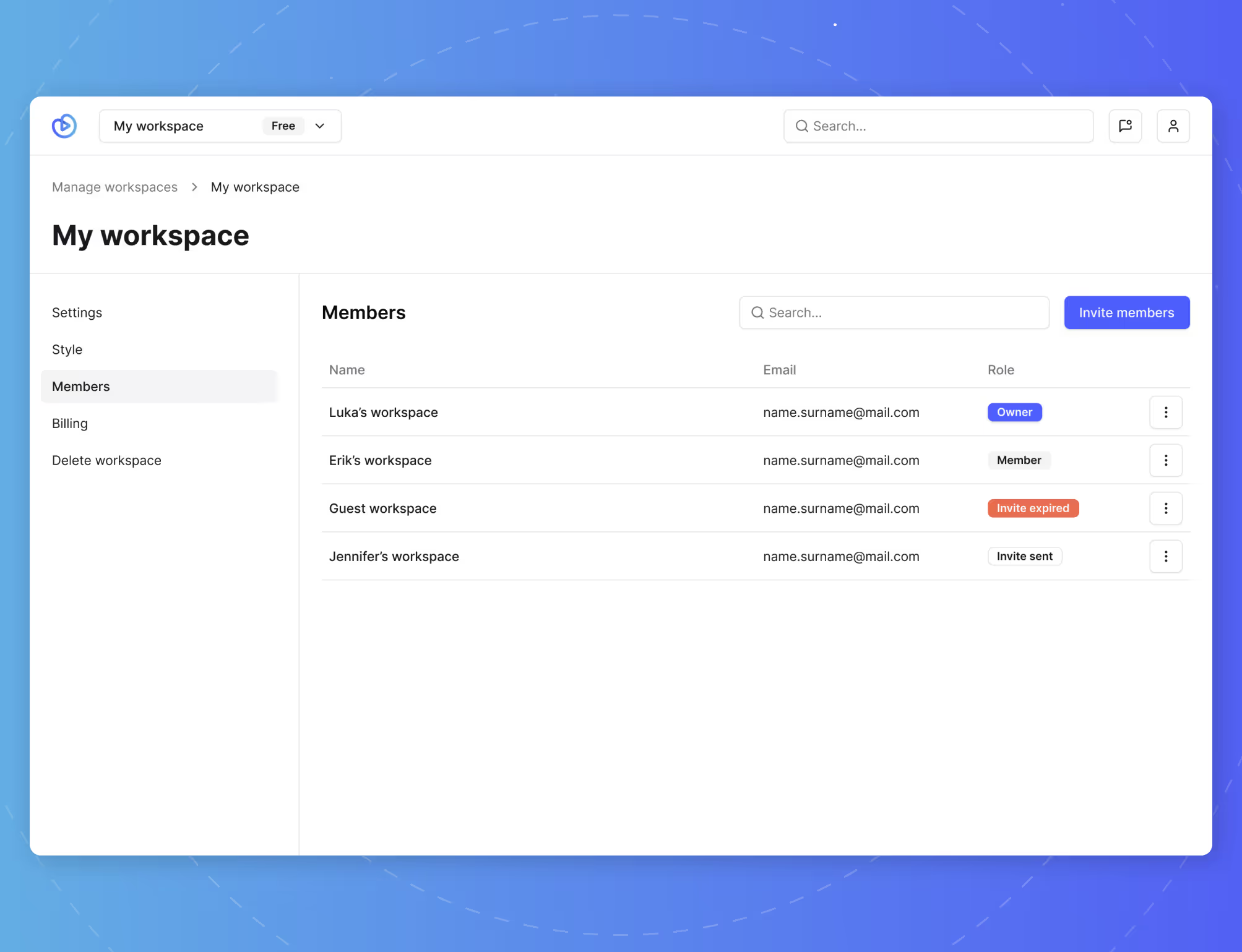

Bring marketers, designers, and developers together. Add teammates to a shared workspace and collaborate on video management.

Stay in control while working as a team. Assign roles, manage access levels, and define editing rights so every teammate knows their place in the workflow.

Save hours of repetitive work by styling once at the workspace level. Apply consistent player colors, buttons, and layouts automatically across every video.

Oversee videos across several Webflow projects from a single dashboard. Keep everything organized and ensure no content slips through the cracks.

Centralize uploading, editing, and management in one shared workspace. Keep your team aligned, reduce back-and-forth, and move projects faster.

Whether you manage one site or dozens, Vidzflow Workspaces grow with your needs, supporting larger teams and expanding projects.
Centralize video management, collaborate with your team, and keep every player styled on-brand across all your Webflow projects.