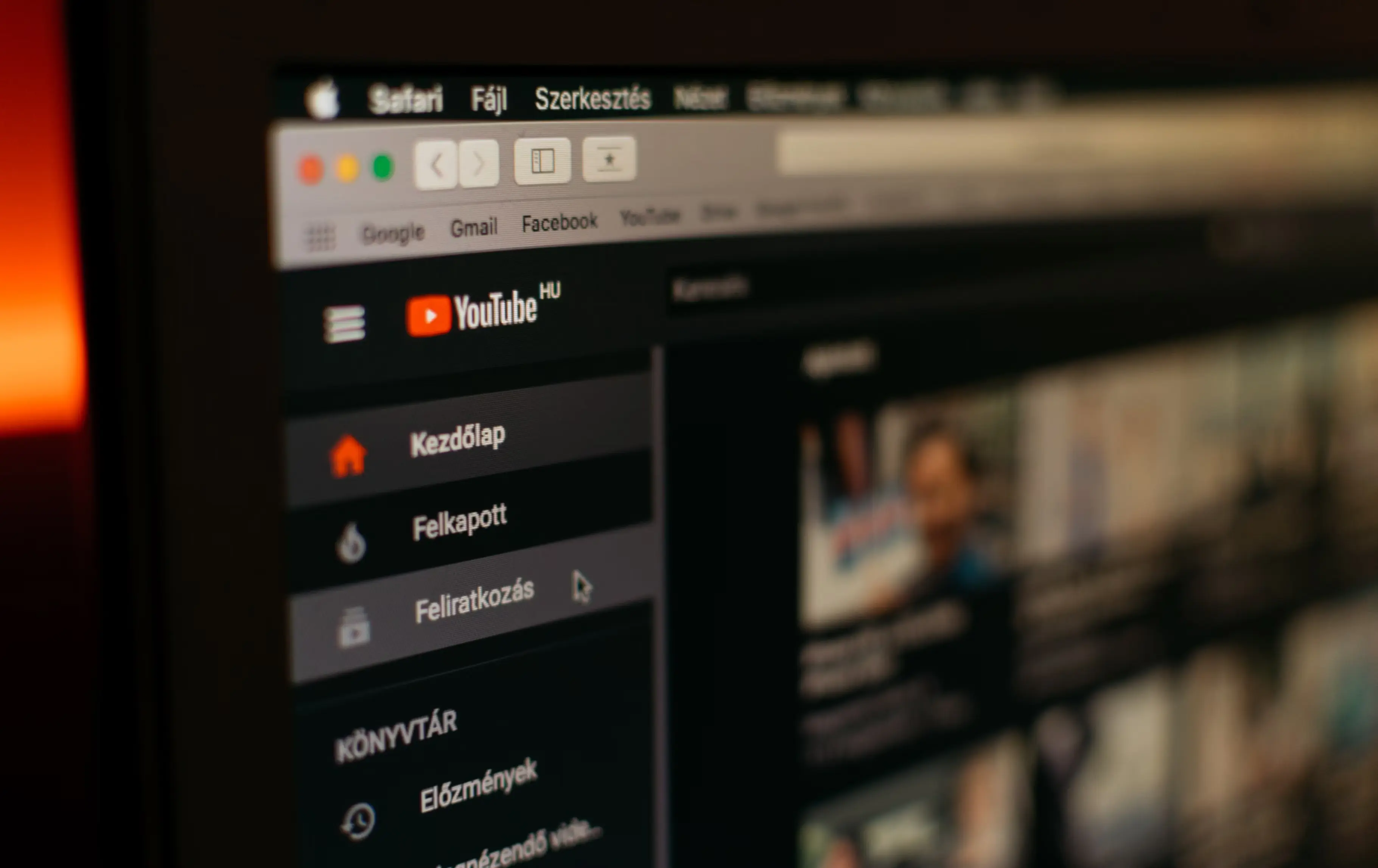
Let’s start with the simple route. Embedding YouTube videos.
YouTube makes it easy. You paste one line of code, and that’s it. Your video plays. You don’t pay for hosting. And you get YouTube’s built-in features. That means resolution settings, captions, keyboard support, even analytics if you’re using their studio.
For blogs or quick demos, this can work just fine.
But here’s where things slip.
YouTube sticks its logo on your content. And when the video ends, users get suggestions to watch other videos. Most of which aren’t yours. If they click on one, they’re gone from your site.
You also don’t get much say in how the player looks. Want the controls smaller? Want it styled to match your brand colours? Tough luck. You're stuck with their styling and layout.
And performance? YouTube’s player loads a lot of extra scripts. On slower networks or mobiles, that lag shows up. It can hit your site’s Core Web Vitals score, too. That affects SEO.
So yes, it’s free. But there’s a cost in user control, branding, and sometimes speed.
Now let’s talk about the flip side.
When you build a custom video player, you’re starting with a blank canvas. It sounds like more work. And it is. But the payoff can be massive.
You control how it looks. The buttons. The timeline. The font. The spacing. All of it. You make it blend in or stand out, depending on the page. No third-party logos. No surprises after playback.
For product videos or gated content, that control really matters. It keeps the focus on your brand. Not someone else’s.
YouTube adds bloat. Your own player doesn’t. You use what you need. Maybe preload is off. Maybe autoplay is on. Maybe you compress the video right before uploading. That’s your call.
This means faster loads. Better scores. More control over the actual experience.
You decide what events to track. View time. Pause rate. Completion. Hook those into your own analytics stack. You don’t need to rely on YouTube’s limited stats or bounce between dashboards.
Need captions? Add them. Want playback speed buttons? Add them. Want the player to work differently on mobile? You can do that. With plain custom video player JavaScript, the logic is all in your hands. And once you’ve done it once, the next time’s faster.

So, which one should you use? Here’s how you need to look at it when you’re building for clients or internal projects.
This is fine for early-stage startups, blogs, personal portfolios, and non-commercial use.
If your video is just a supporting visual, YouTube might be enough. But if video is your message, your pitch, your product demo, then outsourcing the experience doesn’t make much sense.
A custom video player gives you that control. You decide the experience. You shape how users engage. And you’re not stuck with someone else’s design or distractions.
Is a custom video player better for branding than YouTube?
Yes. It looks like your product. Not YouTube’s. You control every pixel with zero distractions.
Will using YouTube embeds hurt a website’s speed or SEO?
Sometimes. YouTube loads extra scripts that slow things down. That can impact SEO. Especially on mobile.
What are the trade-offs between easy setup and customization?
YouTube is free and quick, while a custom video player takes effort. But the latter gives total control over design, logic, and data.